Changelog
Follow up on the latest improvements and updates.
RSS
🆕 What's new?
Here is round 2 of our disk space saving tools!
Flatten local versions on push
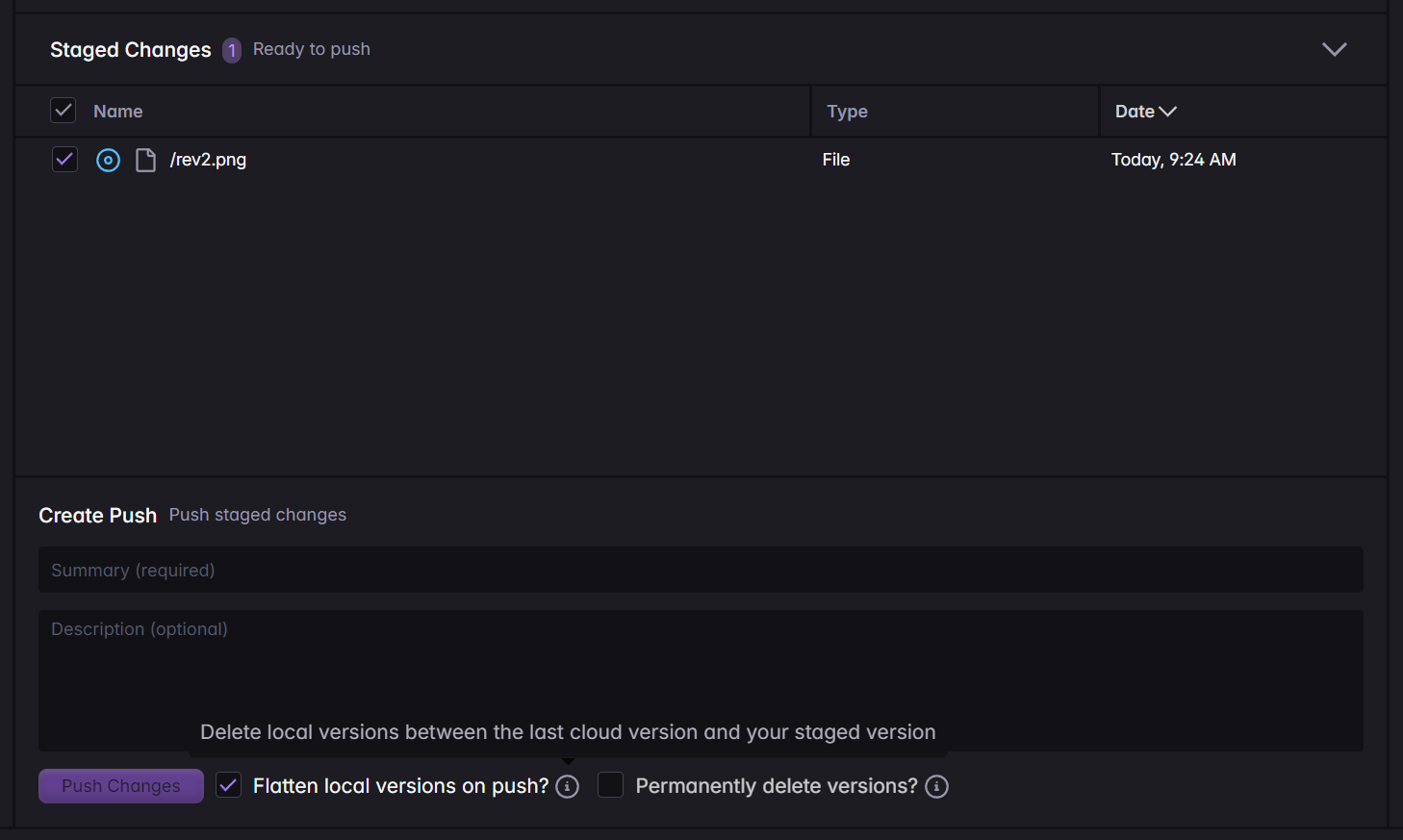
We added a version flatten option in the Changes tab
- Added a checkbox next to Push Changesto delete older local versions between the last cloud version and your new version
- You can choose to trash, or permanently delete those interstitial versions between your changes and the cloud version
- This will also work on new files, it will delete the older versions before your current version
- Flatten will only delete the parent versions between, it will not touch branching versions or versions on the same file after your push that are still local.
Local Versions table
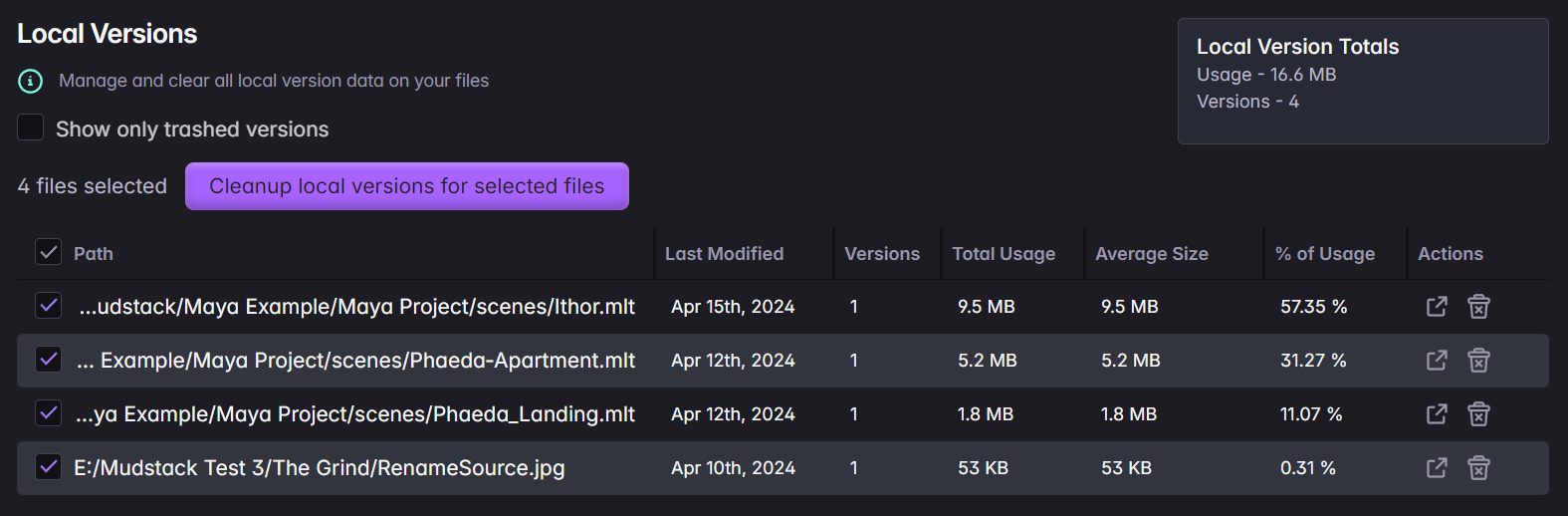
- In settings, there is a new section called Local Versions
- In there, you'll see how much disk usage is being used by local only versions stored by mudstack.
- For all the files listed, you can individually or multiselect files and quickly delete all non-current local versions on the selected files.
- Quickly gauge the total size, local version count, and average size of the file
- Click Show only trashed versionsto also bulk delete any versions currently sitting in version trash
📰 What's new
Right click has a bunch of new features!
- Subscribe, Favorite, and assign Libraries and Tags on a folder to affect all files below
Diffs are now added to push history so you can see what was changed through history
- Right click on a file in the push history to go to the file
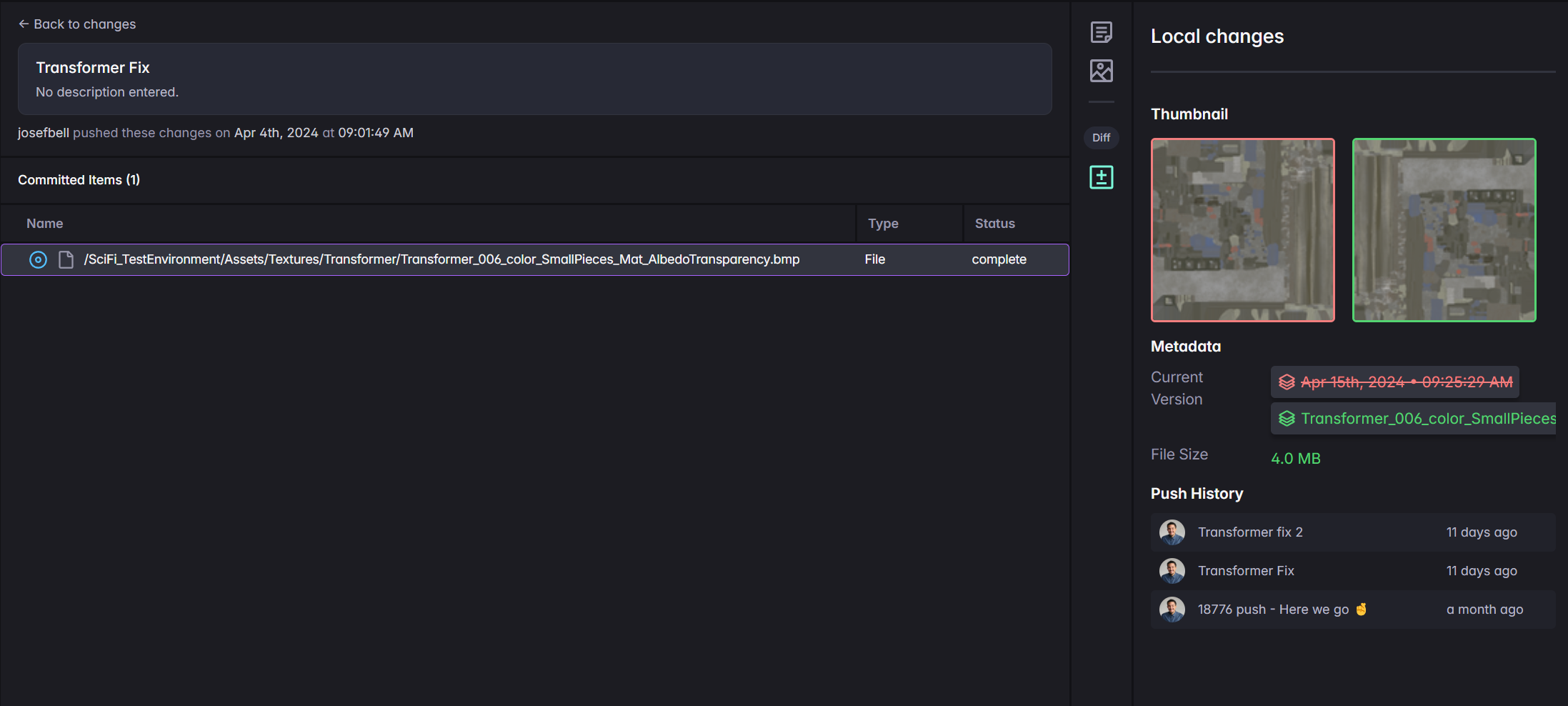
Bulk Local Version Trash
- This is the first of a few version cleanup updates. While this method is more manual, we'll implement some more automated features to minimize mudstack's disk usage
- When clicking on the version tab of a file, you'll see a new button on a child version with local parents to bulk delete local parents
- You can do this on both cloud and local versions
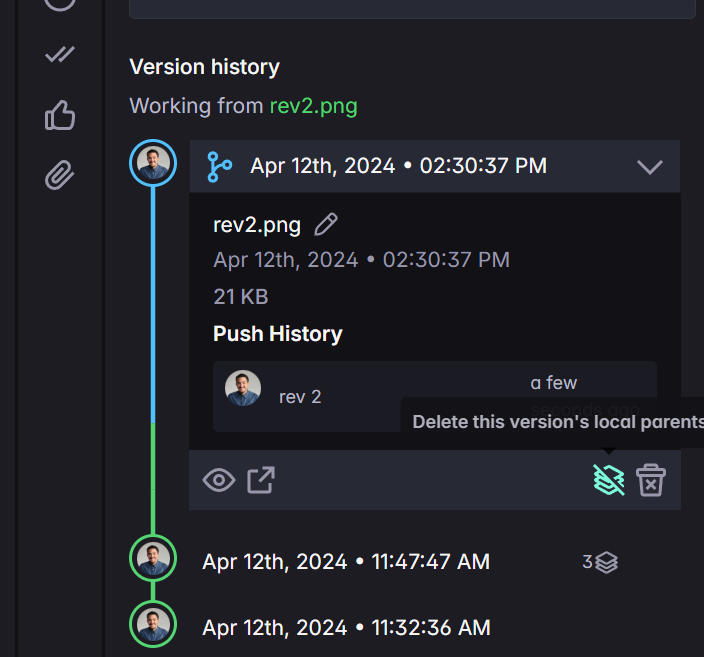
🔭 What's next?
- Some more stability improvements are inbound to speed up pulls, especially on 1st load
- Add a local version table in settings to see all your local versions and data usage + quickly delete non-current local versions.
- Add a Cleanup local versionscheckbox next to push changes to automatically delete non-current local versions on files with changes you are pushing.
Most of the fixes for this build will be in the background.
🌞 What's new
- ignore .pyc files
🐜 Bug fixes
- reduced false push noise after pulls
- deleting local versions no longer generates unstaged changes
We have a minor update that should speed up and clean up some processes in the Changes page
🐞 Bug Fixes
- When resolving large number of conflicts, no timeouts experienced
- Large number of items resolved should resolve w/o errors
- Finishing Pulls shouldn't timeout
- Adding many items to a commit takes a long time
- Migrations stability improvements on launch
- Discard speed improvements
The logs should provide more information on issues related to stuck pulls and pushes, as well as in progress updates. If you run into an issue when pushing and pulling, send us the log so we can investigate.
🥳 What's New
- Added the following to the file menu
- Send to background CMD/CTRL + h. This will send the application to the tray.
- Close CMD/CTRL + wwill close the focused window.
- When preview window is focused, Closeonly affects the preview window.
- When main window is focused, Closecloses the application based on your startup settings.
Search improvements
- Right click -> go to file in mudstackoption is available during a search
- Double clicking a file in mudstack will open the file
🐞 Bug Fixes
- Mac AutoUpdate fix. This should quit the app properly on update.
- Mac shortcut keys for window control fixed
- Aggregated folder types should be comma separated
- More push edge case cleanup. This should resolve any pushes stuck in progress. Restarting the app or refreshing the commit (click into the commit then click the refresh button to the right of the commit name and description) will resolve the issue.
🧪 For anyone who wants to test
We have a new file watching system in a testing stage that can support larger tasks much better, and resolves some permission issues between the OS and mudstack. By default it is off. If you'd like to try this, read the notes below. 👇
- If you want to check if it is on you must use a terminal or cmd prompt to launch the app. It will state if the feature is on or off. You will see it as Watcher config: {usePolling: true}.
- To turn on the feature, press Alt+mthenp, do the same to toggle off
- Whenever changing the settings, a restart of the app is required for it to take effect
- Keep an eye on your cpu, memory, and disk resources during usage and idle times. If you see any numbers that spike high especially during idle, let us know.
For our linux users we also have a build for you! Download it here
- It is an appimage build of our app. If other format(s) are desired, I'd be interested in hearing which are preferred.
- It isn't signed, and fairly untested. So expect an alpha-like experience.
- This is built for every version, and has auto update integrated, so should be notified when new versions are available.
- If you encounter anything drop it in the bug-reports channel
We have another update that adds a few UX improvements and a host of bug fixes related to file actions and push/pull stability
🌟 Improvements
Version Tab
- Moved date to header
- Moved name to expanded body
- Made hover state on name edit and changed tooltip language
- Added warning info for 0mb versions
- Added commit history to a version
File Info Tab
- Location data wraps instead of overflow / ellipses
Navigation
- Collapsible workspace and detail sidebars are now controlled in the workspace header
- Workspace Selection moved to header
- Trash navigation added. Navigating to trash via sidebar should always navigate to root. Clicking trash again will take you back to root.
- Recent files added. See the latest files edited within the last 14 days. Note: search isn't supported in this view yet
- Right Click Files And Folders, should now properly show options for missing files
- Pin folders and libraries in the left sidebar
Changes View
- File Diff tab in Sync added
- Unstaged / Staged changes include file path
🐞 Bug Fixes
- Separated API call from transactions on a host of file actions and push/pull actions
- Extended some timing checks for heavy write actions
- Downloading and trashing a file no longer has a race condition.
- Move Background Process startup farther back in the app startup flow. This should speed up startup times.
- Localstore cleanup
- Potential page error cleanup on Changes page
- Sort should function properly in the Push History details
- Errors should show up now and Completed items should always be visible in the Push History
⚠️ Known issues
- Large commits (2k+) may take some time to transfer changes between staged and the Push History in progress view. Clicking away may cause the view to reset, but the process is still running in the background.
We identified an issue on initial update on 1.6.0 that caused errant unstaged files. The 1.6.2 release fixes those files.
If you still have any remaining in unstaged that are not resolved
, you can discard the changes to resolve. Let us know if you still have a large number of unstaged changes that you did not
do.For users that did discard or push those changes
, you can go to Settings -> Cloud Workspaces -> Cleanup workspace to reduce your total disk space usage (looks like a version icon in the actions column). This action will not impact any local versions or changes.Today, we are launching a big feature request that should massively simplify the push flow. There are a bunch of improvements below that: remove a step from push version changes, more quickly upload backup versions, and get significantly more visibility on who is making changes in the platform.
🐣 What's New
Push Messaging
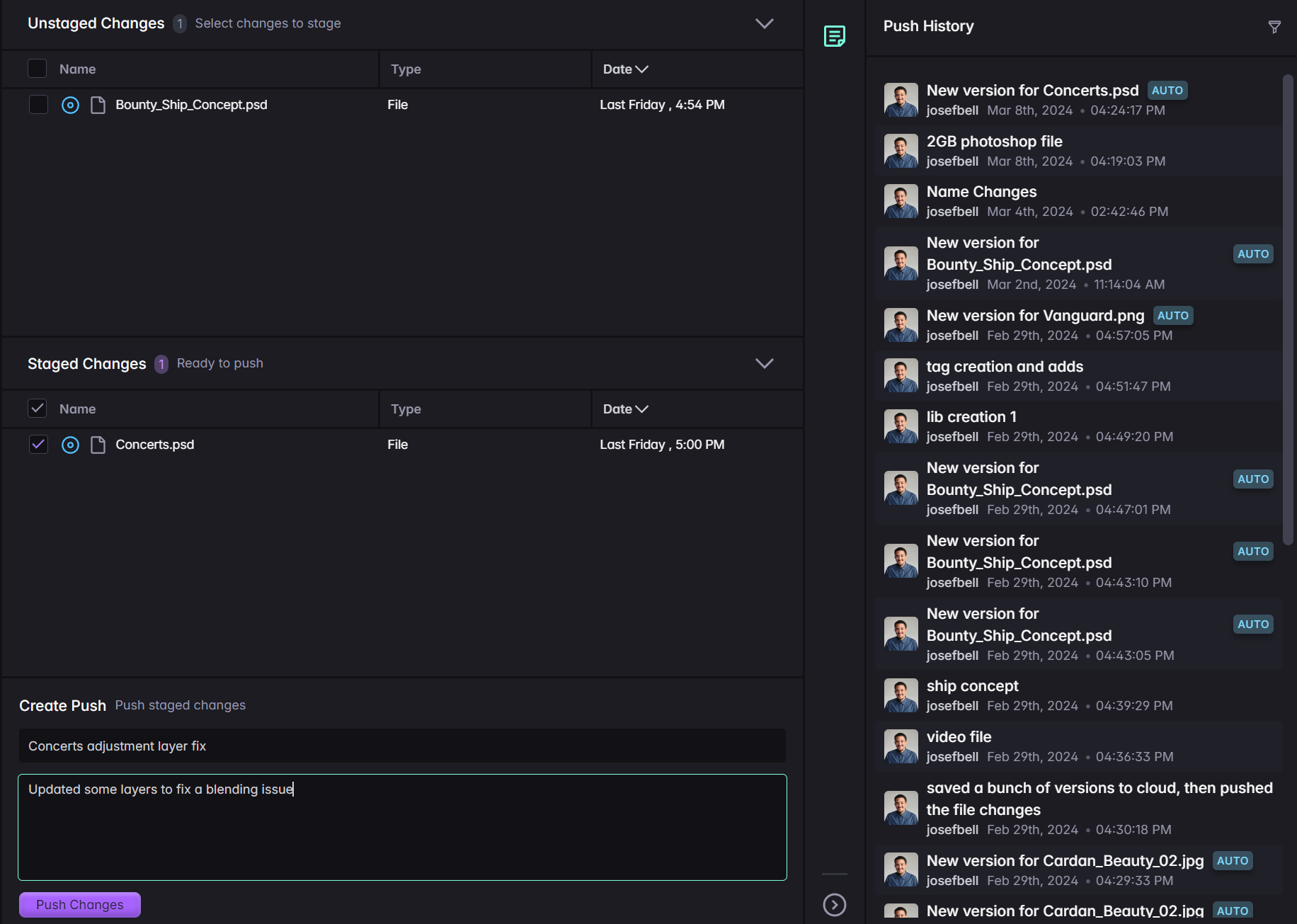
- Pushingwill require a title with an optional description. Any web changes will be labeled aWeb Commit. This will allow you and your team to see exactly who pushed, and when they pushed
- StagingandUnstagingis now in 2 separate tables, so you can more clearly see what will be pushed up.
- You can now right click on files in the unstaged or staged area to preview, open, go to the file in mudstack or in explorer, or discard changes.
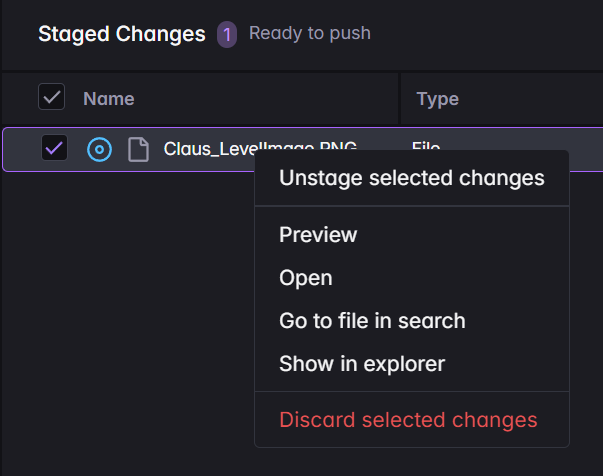
Push History
- Pushes will now be in a grouped list on the right sidebar in the changes view. Progress on pushes and pulls will show in this sidebar
- An individual file's Push History is visible at the bottom of the file info tab
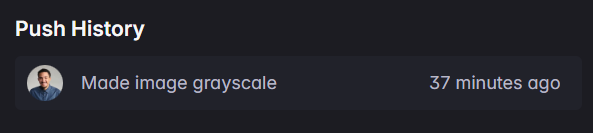
Diff View
- We added a new diff tab that only shows the changes made to a file
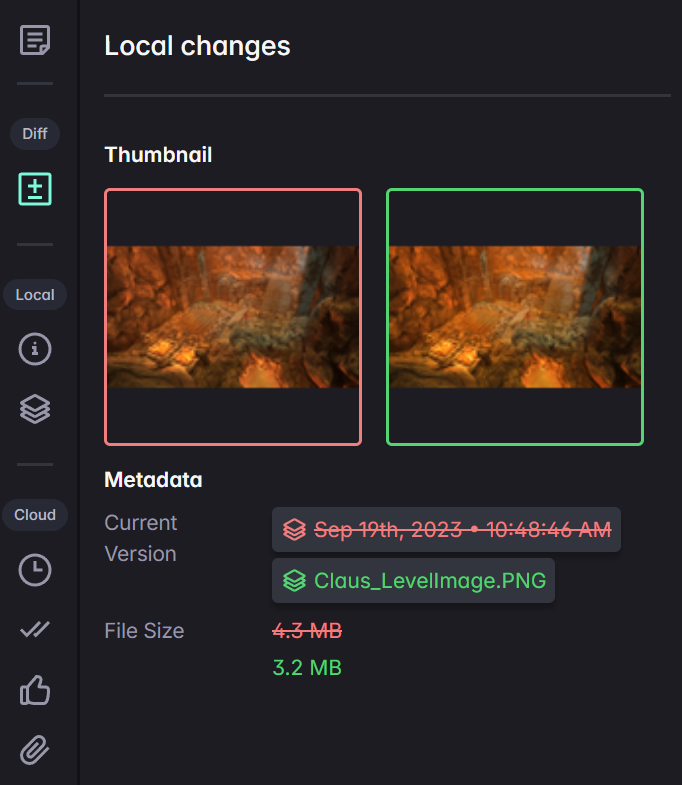
Conflict Resolution Improvements
- Conflicts can now be bulk resolved
See progress
- Grouped pushes can be clicked on to see the in-flight, completed, and conflicting changes.
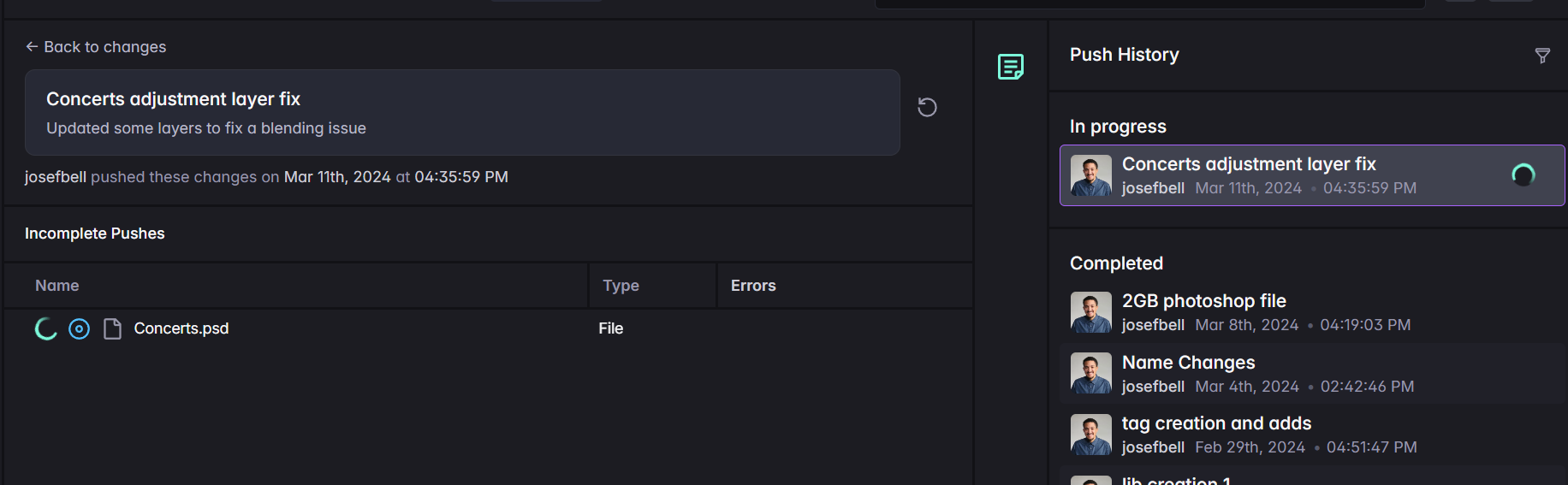
File Versions
- You will no longer need to commit versions on the version page. The version that exists in your local directory will be the version uploaded on push.
- Saving any non-current version can be done without pushing by clicking the save version to cloudbutton
Other Changes
- Term updates - Commit, Stage, and Unstage are now closer to git terms, so it should provide less confusion
🪳 Bug Fixes
- Swapping file names between each other in the same folder will now properly error out. You will see this error in the push history
- Folders getting moved in cloud wouldn't properly clean up the old named folder
- Sequence changes will no longer show as push
⛔ Known Issues
- We are resolving some api timeout issues with very large pushes. Should have a fix very shortly
- Clicking on an item within an old push message won't show anything... yet
- In the event you encounter a push that doesn't resolve, let us know in the discord or via email so we can assist you
- Certain version lines may not display
- Old pushes won't be visible in the push history. The data is captured, and we will add this shortly after release.
🛣️ What's Next?
- We have a navigation change that adds folder pinning, and moves the trash into a much more accessible location. It will go to testing right after we launch.
We have a big update in our push to help simplify the current push/pull workflow.
🌞 What's New
- Fetching will now automatically pull changes, rather than a manual click to pull. If you have any local changes on a file that does get pulled, you will see a Fix Issuebutton in the push table (Fix Issueworks exactly the same before this update).
- Auto-Pull is only "on" for the current workspace you are in.
- Enable/Disable File Syncingis added to the right click menu for files and folders. This replaces theSyncsub-menu in right click. The cloud button in the top right of files and folders will now Enable/Disable File Syncing.
- Enable File Syncingon files will download the selected files. On folders, all the files and folders below the selected folder will be downloaded, new files and folders added to that folder will also be downloaded. You will see synced folders as green in the app.
- Disable File Syncingwill remove the file from your local drive, but keep it in the cloud. Disabling will not delete local only files and folders; it will only state intent after push.
- The file watcher can now resolve a missing file as Disable File Sync. This will remove a synced file from your local storage, but keep it in the cloud. Use this action if you intended to save space by deleting files and folders from the OS explorer.
- Spinners for loading data in the sidebar.
- Drag and Drop is back!Drag a file directly into a workspace to copy it into the selected location. Dragging folders are not supported yet (unless you want all of its files flattened into the selected folder).
NOTE:
There will be a migration step during the update on existing downloaded files. They will have file syncing enabled on them. Folders are not part of the migration, so if you want those enabled, you must select them.🦋 Bug Fixes
- Resolved an issue where a pushed file may not have it's current version set
- Double pushing queued items shouldn't cause errors, or unnecessary pulls
😭 Known Issues
- Creating new local folders won't have file synced enabled if they are inside of a previously enabled folder. Files do not have this issue.
- Disabling sync on either a synced or a folder that is not synced, but has files/folders that are synced will not remove the parent folder from local storage. If you want to remove the folder, you can do this by deleting the folders from your disk via Explorer (Windows) or Finder (Mac). In file watcher, you will get a warning for a broken folder(s), select Disable syncing to resolve.
- Local files that haven't ever been pushed will not move when a parent folder is moved by another user.
We are heading toward further streamlining the push and version control system so that sending content to a cloud workspace is even faster. Our Discord has a thread in #ideas-and-feedback detailing our improvements.
As we are heading towards a big push and sync update, we have a few more small fixes to shore up some edge cases around push and pull.
📰 What's new
- Change color of sync banner to make it more noticeable
- Download asset files to temp folders on pull. This should provide some extra security on pulling partials and data in general. They are moved out of temp on completion
- Add diff checks to outdated push records. We can show records in-flight better.
🪳 Bug Fixes
- Additional fixes for potential errors during push. These should mitigate pushes & pulls that won't complete
- Fixed uncommitted refresh, select all, and push processing issues
Load More
→
